Improved trust through localisation
#UX #UI #Localisation #iOS
Project Timeline
Phase I:
Aug 2022 - Apr 2023
Phase II:
Apr 2024 - Jan 2025
My role & Team
UX/UI Designer
-
Project Manager, Legal Team, FE Engineer, QA
Platform
iOS (phone)
Approach
Market Research, Competitive Analysis, User Flow, UX Writing, Wireframe, Mockup, Prototype, User Test, Specification Handoff
Rakuten Rebates is a point-back reward service available in Japan. It allows users to earn a percentage of their purchases on the platform, funded through affiliate programs with merchants.
Rakuten offers a similar service in other countries, such as the U.S., under the name Rakuten Rewards. In the U.S. version, there is an Autofill feature that helps users enter checkout forms more quickly.
The goal of this project was to bring the Autofill feature from Rakuten Rewards (US) to the Japanese iOS app in a way that fits local laws, privacy rules, and user expectations. Phase I focused on introducing a localised version of Autofill. Phase II aimed to improve long-term adoption by enabling a legally compliant my Rakuten data sync.
The main challenge was encouraging Japanese users to use Autofill while staying compliant with strict privacy and consent requirements. Early adoption remained low because users had to enter information manually, and nothing persisted after logout. To address this, Phase II required a trusted data-sync solution so Autofill could feel reliable.
I joined the project in January 2023 as the lead UX/UI Designer in its early stages. My responsibilities included:
Across Phase I & Phase II:
These results created a compliant, stable, and scalable Autofill foundation for the Japanese market.
https://www.damanwoo.com/node/93085

The goal of Phase I was to introduce Autofill to the Japanese app by adapting the US version to Japanese laws, norms, and user behaviour. Many Japanese users expect clear disclosure and require strong control. Because of this, the original US design could not be reused.
Our challenge was to design an experience that felt trustworthy and familiar to Japanese users while still reducing friction during checkout. Phase I focused on localisation and onboarding, before data syncing became an option.
I began by aligning with key stakeholders (PM, engineers, legal, and management) to define goals and constraints. To ensure timely delivery, we structured the project into milestones using JIRA.
For research, I started by studying the US implementation, as the Japanese e-commerce landscape and user behaviour differ significantly from the US market. I analyzed their flow, identifying areas where Japan might require a different approach.
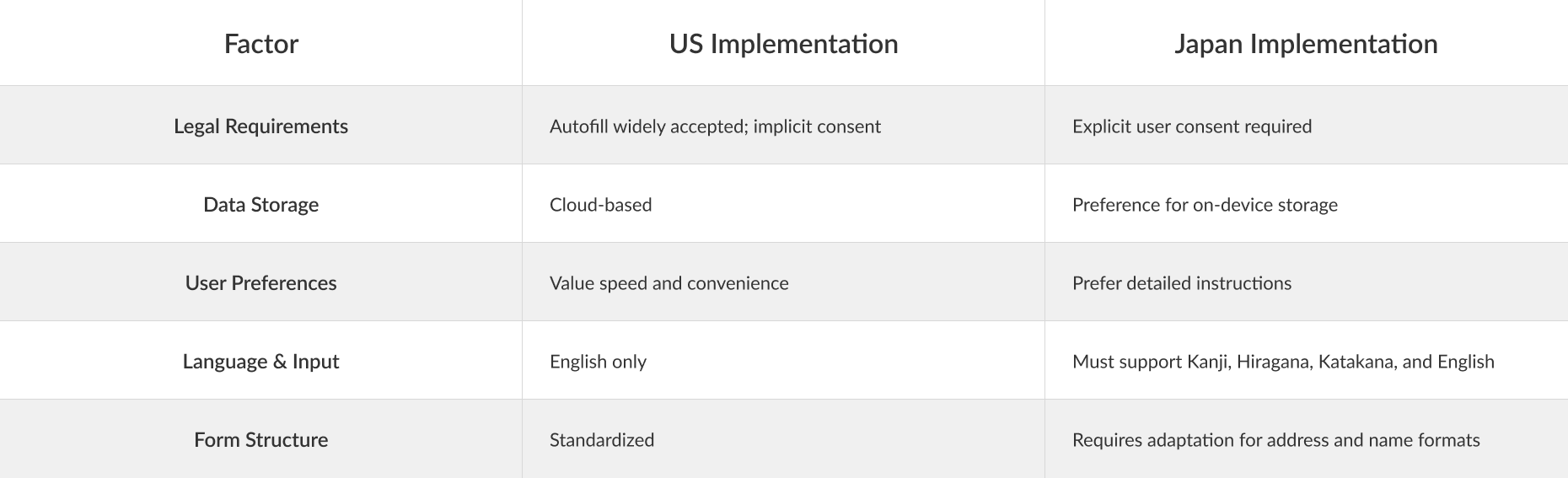
Rakuten's data privacy laws requires explicit user consent for Autofill
Japanese users are highly concerned about data privacy
Address and name fields differ from U.S. formats, requiring careful design
To address the challenges, we implemented the following solutions:
I analysed services like Facebook Autofill and Chrome Autofill to understand best practices. I prioritised usability, consistency and simplicity to minimize user effort.
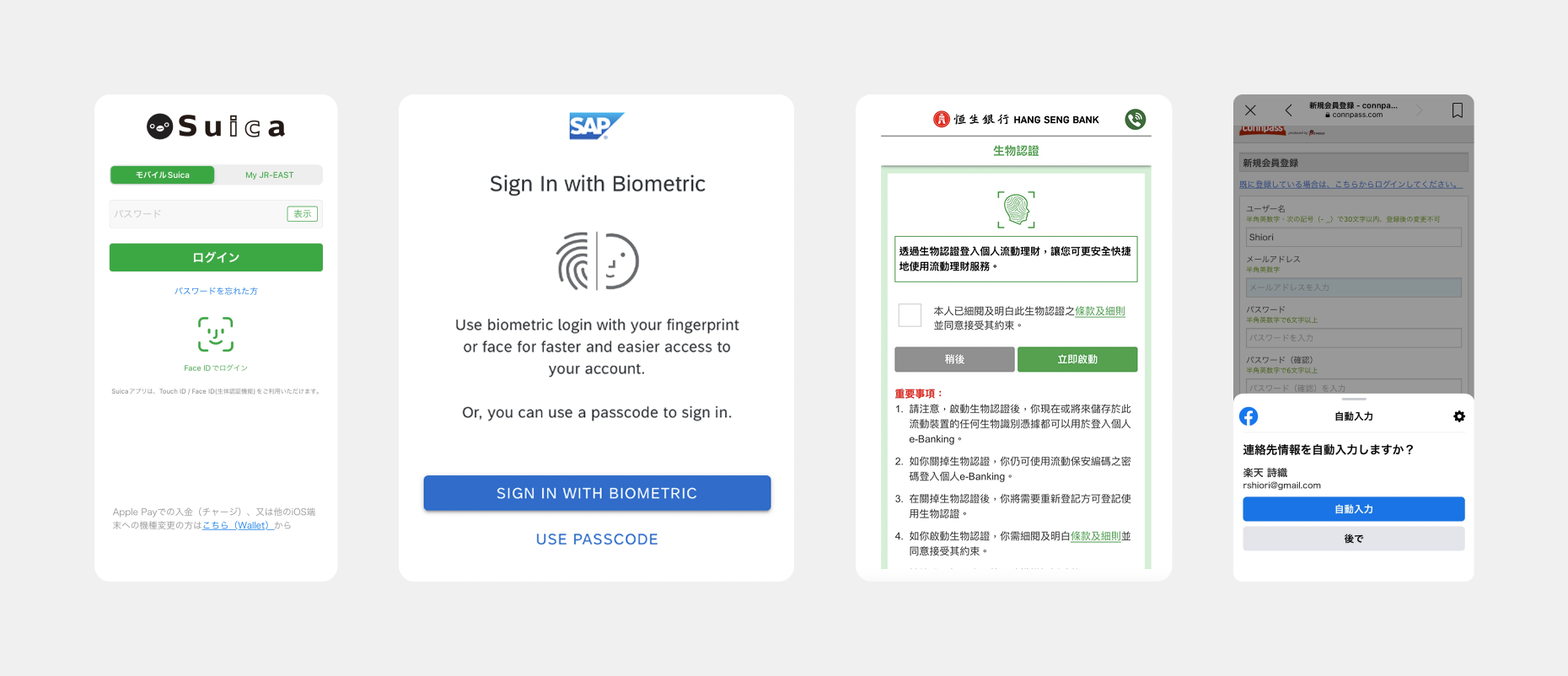
I conducted remote, unmoderated user testing with five participants. All participants were active online shoppers who fit our target audience: four women and one man, aged 30–50, who had used Rakuten Rebates before. I prepared the tasks and scripts, recruited users through a third-party platform, and reviewed the session videos to capture key behaviours and insights.
The test had two parts:
Key insights:
On a scale of 1-10, participants rated their agreement with the following statements:
Most scores were positive. However, confidence was noticeably lower, which supports our main challenge around user trust and security. This confirmed that users found Autofill helpful, but they still felt unsure about data safety.
Because of this, we focused on improving the onboarding screens. We added clearer explanations about how data is stored, used, and protected, to increase user trust and future adoption.
I worked with the legal team to design the onboarding flow with clear opt-in consent.

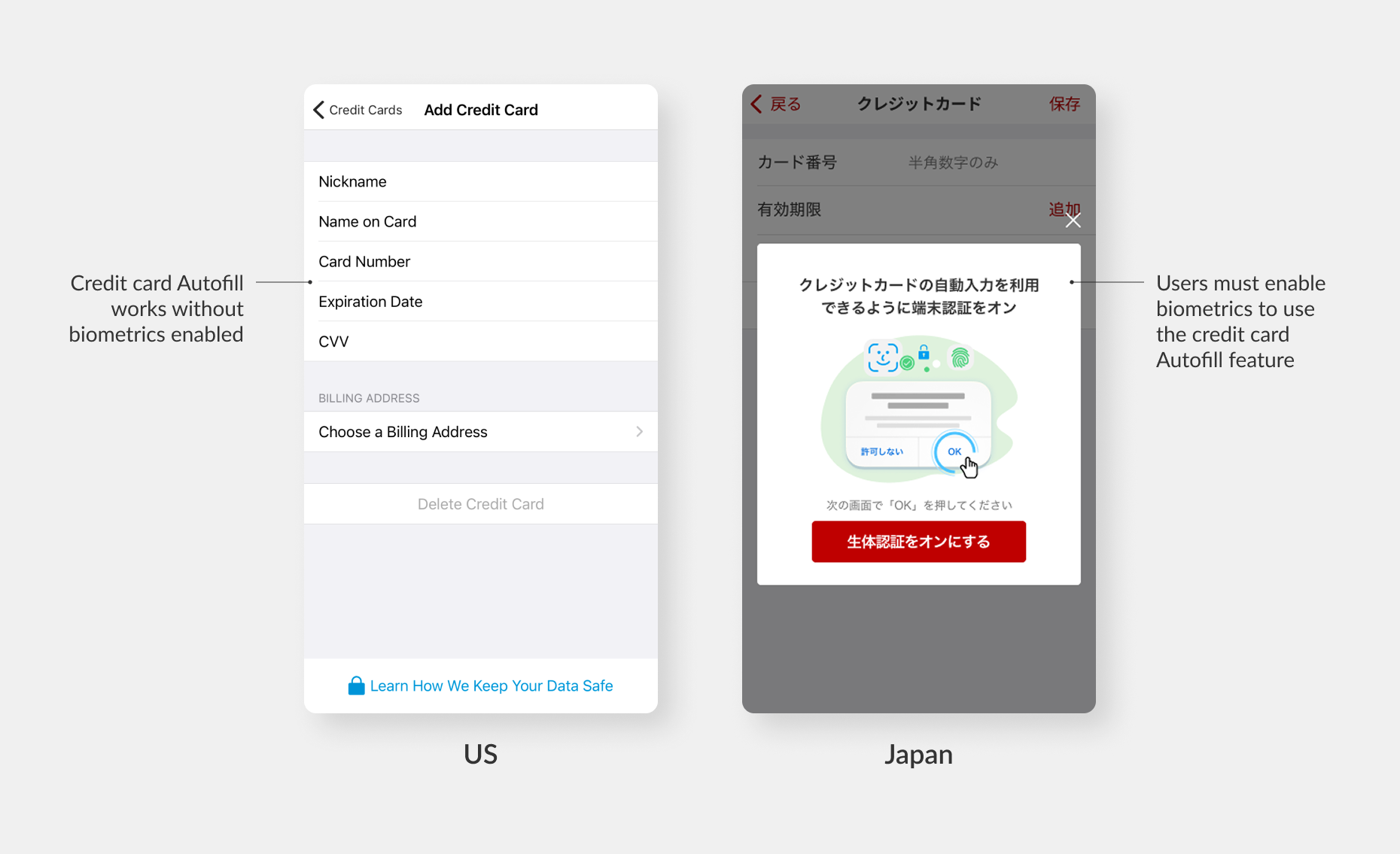
Triggering Biometrics During Shopping Trip
In English, you enter your name once. In Japanese, to make sure Autofill works correctly on different merchant sites, you need to enter your name in four formats (Kanji, Katakana, Hiragana, and English).

I provided detailed flows, specifications, and prototypes to developers and ensured a smooth implementation through development and QA testing.
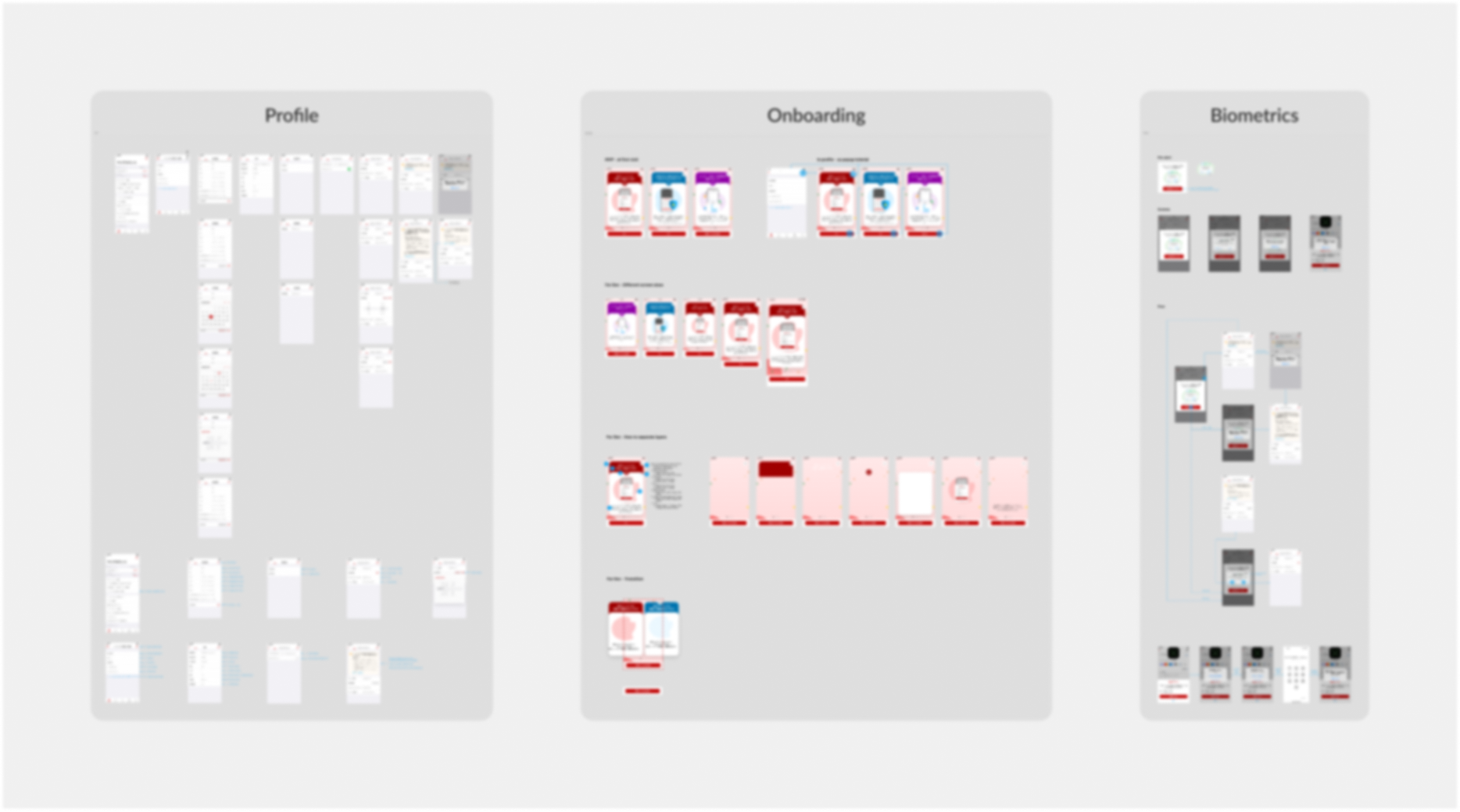
We successfully launched Autofill for Japan while staying compliant with local laws. For users who opted in, checkout became faster and easier.
We created an onboarding flow with clear and explicit consent, meeting Rakuten’s privacy and data-handling rules
We improved trust by explaining how data is stored, when biometrics are used, and how sensitive information is protected. This helped users feel safer when using Autofill
We redesigned form fields to match Japanese formats, such as name order and address structure, so Autofill could work smoothly in the Japanese context
Friction was reduced, but data loss after logout or app deletion limited persistence. Long-term adoption stayed low at 2%, which led to Phase II.
After launching Phase I, we found that adoption was far lower than expected. While limited store coverage and passive marketing played a role, a key barrier was the setup flow: users had to give consent and manually enter their information before Autofill could work. Since none of this data persisted after logout or app deletion, users often needed to re-enter everything, resulting in only 2% adoption.
To solve this, we needed a more seamless and automated approach. Most users already shop on Rakuten Ichiba before coming to Rakuten Rebates, and their profile information already exists there. Syncing this data offered a natural way to reduce friction and make Autofill feel more reliable.
Phase II focused on introducing a legally compliant my Rakuten data sync, while still allowing users to input information manually if they preferred. The main challenges included aligning multiple stakeholders, navigating strict consent requirements for when syncing could occur, and confirming technical feasibility with limited development resources. As the lead UX/UI Designer, I shaped the end-to-end strategy and interaction design to ensure the new syncing experience was usable, compliant, and trustworthy.
I began by analysing how other services within the ecosystem used my Rakuten data and found that syncing was not required for those services. Based on this, we determined that it is legally feasible.
Additionally, the project management and development teams were responsible for assessing technical feasibility, including API verification, and confirmed that data synchronisation would be possible.
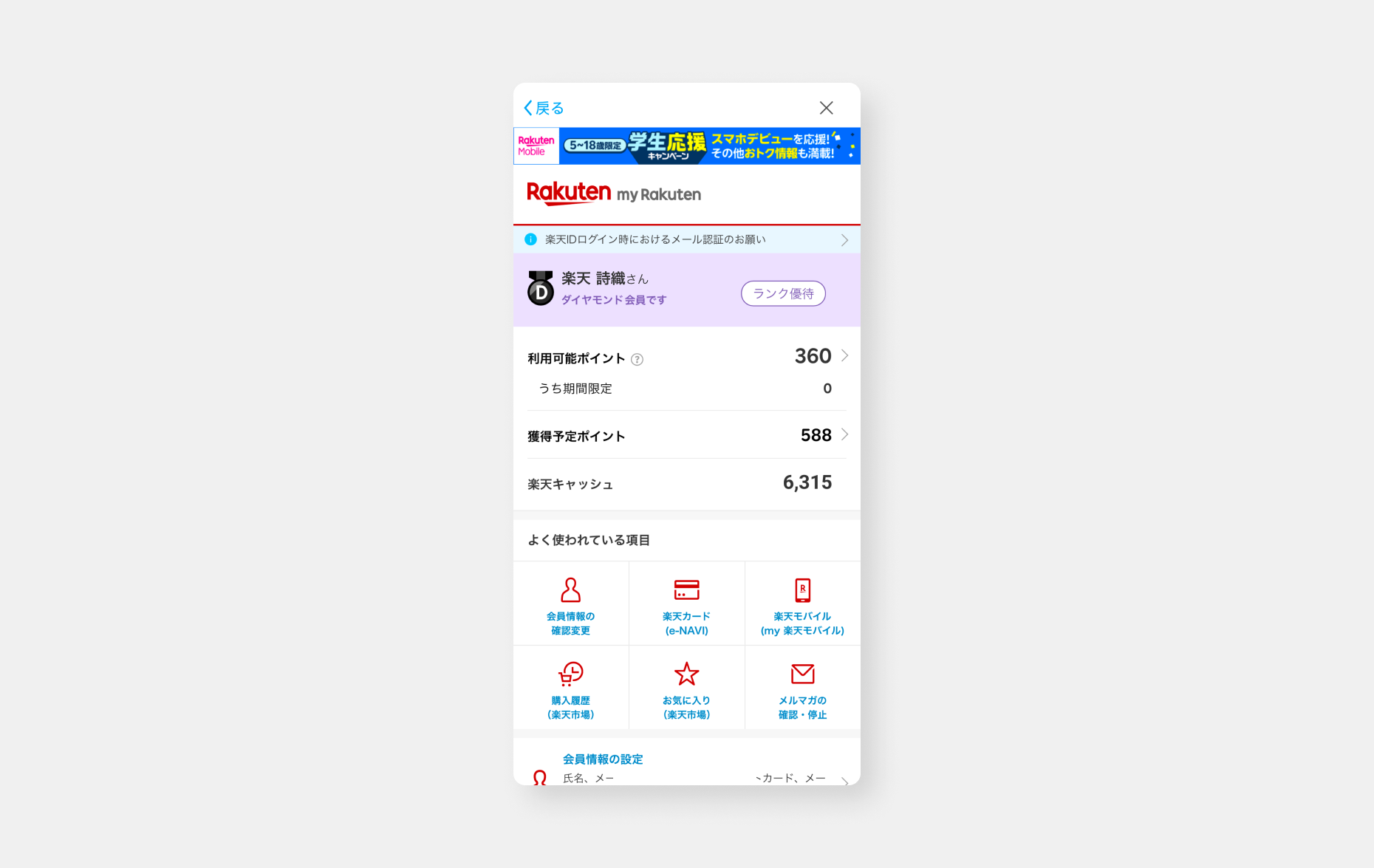
Users were required to opt in during onboarding to use Autofill, which resulted in low adoption. Additionally, this made the optimal timing for my Rakuten data synchronisation within the flow unclear
Some users had already manually entered their data into Autofill, requiring a strategy to handle these entries after syncing data from my Rakuten
Several technical constraints needed to be addressed when implementing data synchronisation, such as differences in address formatting
To address the challenges, we implemented the following solutions:
To design this feature, I analysed services that offer sync or update functionalities.
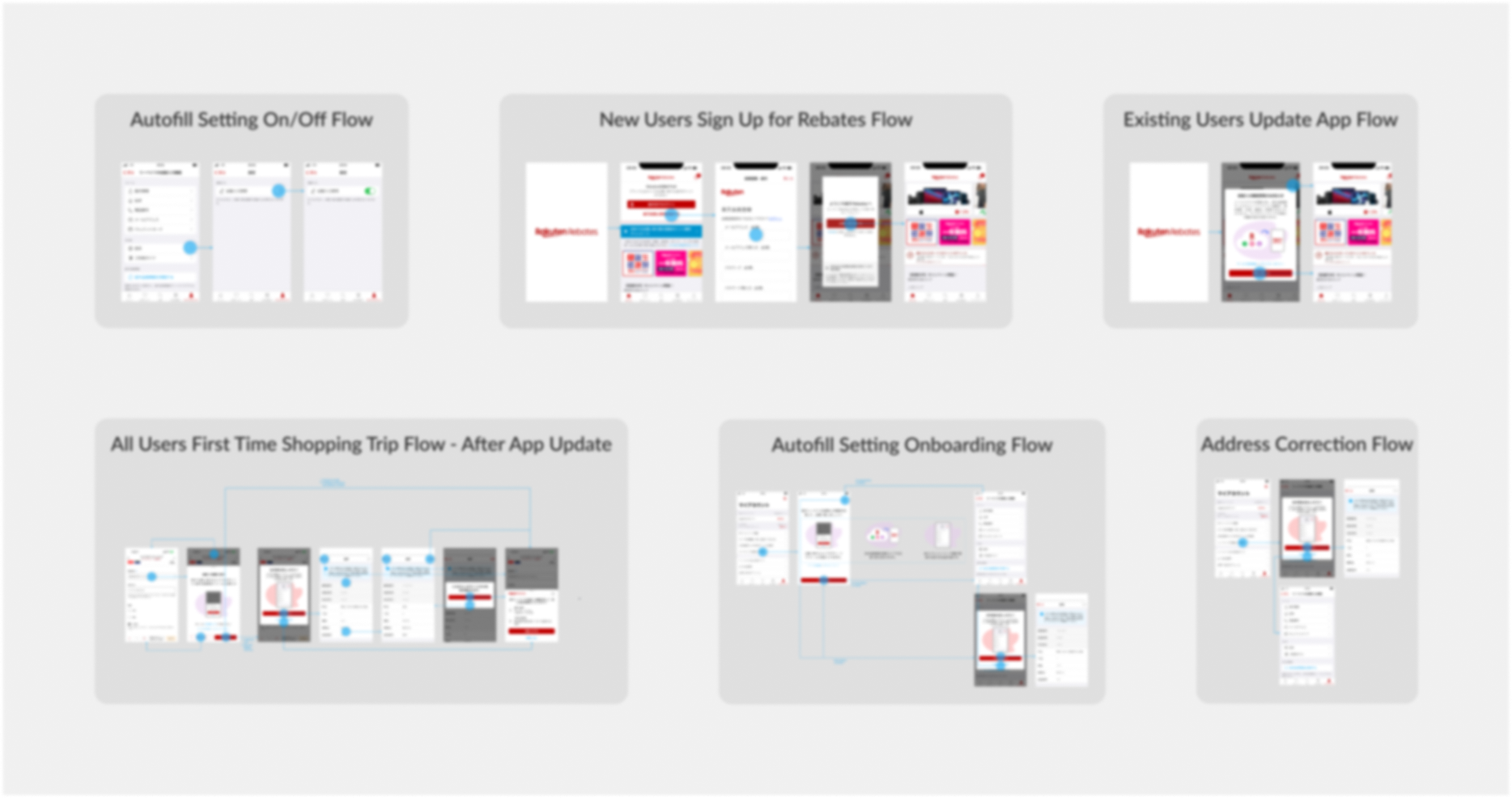
A remote, unmoderated user testing session was conducted with five participants to evaluate their willingness to opt in before launching Phase II. I used the same third-party platform as before. I recruited users who matched our target audience: four women and one man, aged 30–50, who had used Rakuten Rebates before and were active online shoppers. They completed the test, and I watched the videos afterward. The test was more qualitative than quantitative, as I observed their behaviours during the tasks and focused on the key insights.
Key insights:
Action:
To iterate: Based on the feedback, I improved the address text fields and address correction pop-up.

Address Correction Flow


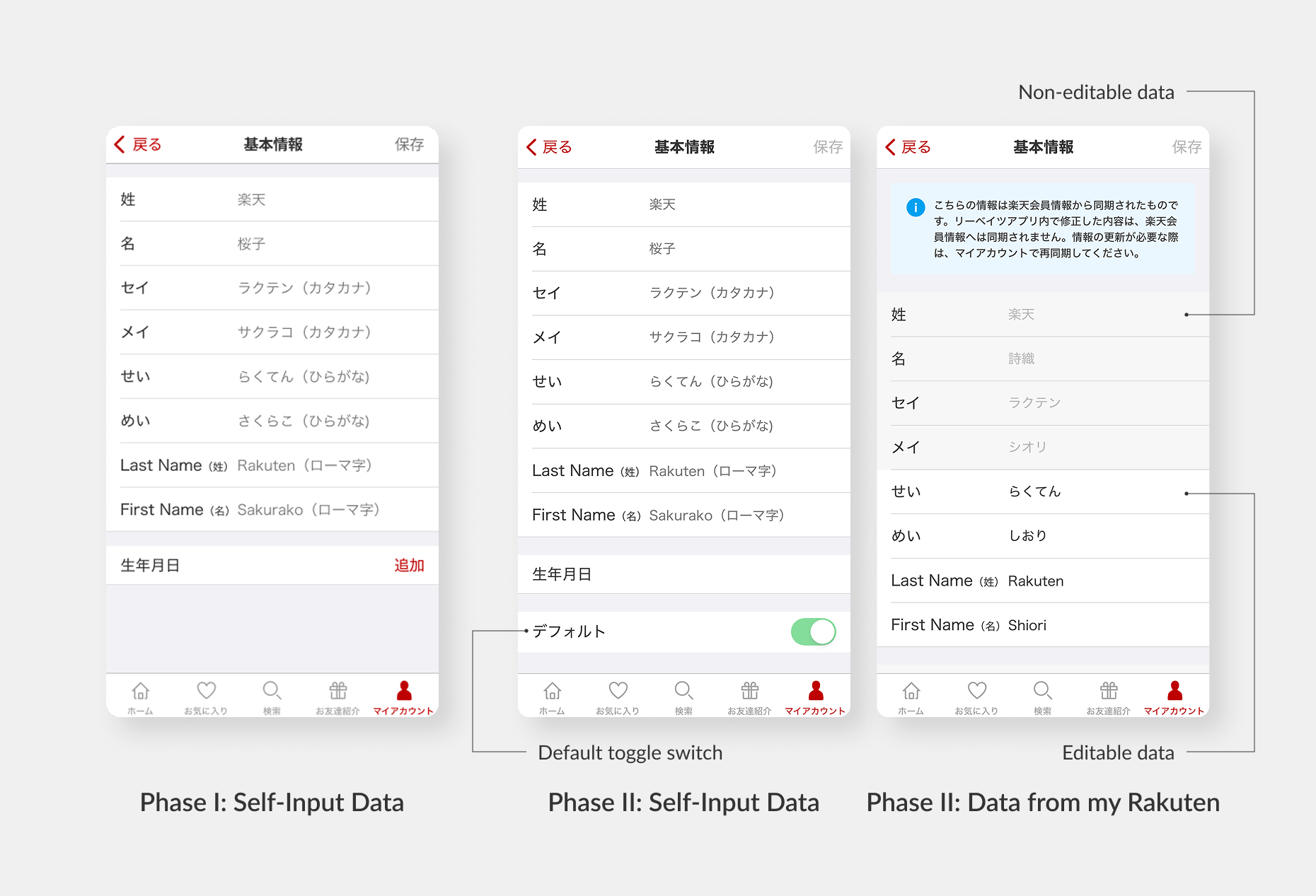
I provided detailed specifications and prototypes to developers and ensured a smooth implementation through development and QA testing.
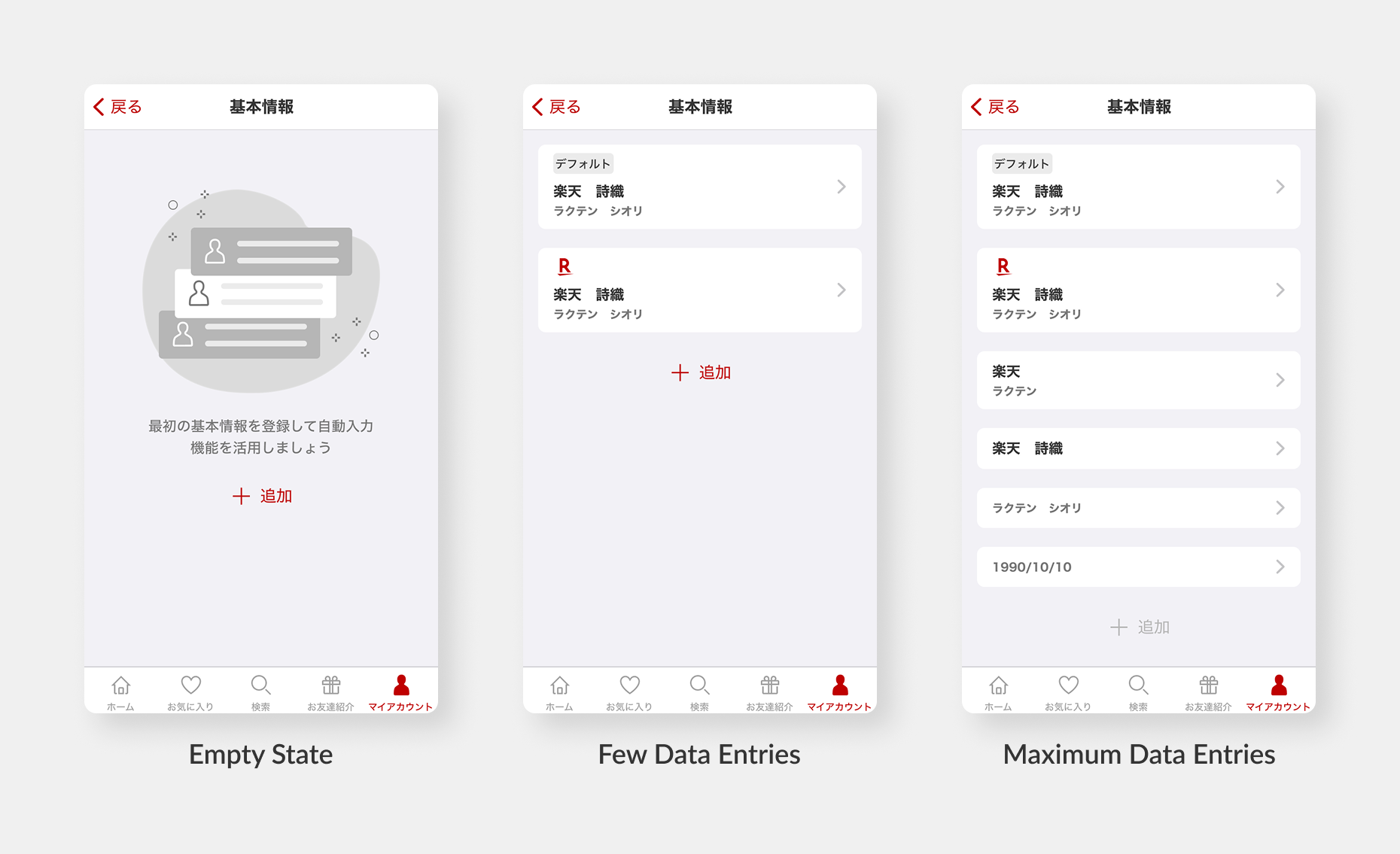
Autofill adoption increased from 2% to 40% from Phase I to Phase II. The percentage of users with profile data in Autofill increased from 0.5% to 42% from Phase I to Phase II.
Enabled my Rakuten data sync, allowing users to easily retrieve their saved information even if their local data is lost after logout or app deletion. Consent is handled during the signup/login step, which keeps the flow simple and compliant. We also improved adoption by showing the onboarding flow at key moments, especially during checkout.
Allowed multiple Autofill entries, so users who had already entered their data manually would not lose it after syncing from my Rakuten. Users can also choose which entry should be the default.
When syncing data from my Rakuten, the address comes in one long string. To handle this, we added a simple address correction flow that guides users to segment their address into the correct fields.
https://www.damanwoo.com/node/93085
Working on Autofill taught me how to design at scale with many constraints. I led the end-to-end UX work, from research to final UI, localising every part of the experience for the Japanese market. I also solved problems around trust, consent, and data handling by working closely with product, legal, and engineering teams.
This project strengthened my ability to understand cultural context and how it shapes user trust. Japanese users need clarity, control, and security before allowing automated features. By discovering this early, we improved trust by doing simple but important things: explaining how data is stored and giving users manual control.
These experiences helped me grow as a designer who can handle complex flows, adapt global features to local markets, and collaborate across teams. They also show what I can bring to future projects: clear thinking, practical solutions, and strong sensitivity to user expectations and cultural differences.
Looking forward, I plan to continue improving Autofill while addressing remaining technical limits. We will work on giving users more flexibility, such as allowing multiple saved entries on the Autofill tray. We will also extend the updated UI across the whole feature for a more consistent experience.
To increase adoption, we will expand support to more stores and bring Autofill to Android. With more time and resources, I also hope to run deeper user testing to validate flows and build an even more user-centered solution. My goal is to keep improving both trust and ease of use as Autofill grows.